Installation Guide for Android App
Installation Guide
for Android App
for Android App
01
Scan QR Code or tap on button to begin download.
02
Tap Download when prompted.
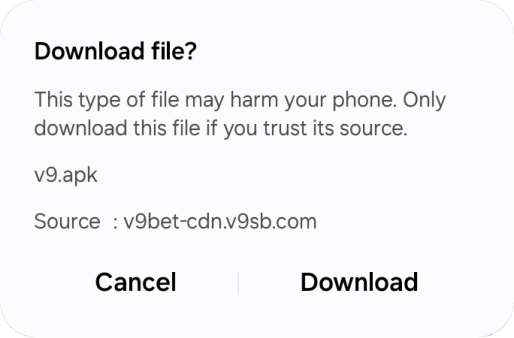
03
Check app installation on device home screen.
Note :
- Some devices might be prompted ‘Unsafe App’, select ‘Install Anyway’ to bypass security reminder.
- If necessary, you may also change the settings on your device to allow app installation from 3rd party other than play store. Go to device Settings > Security > Unknown Sources.